ODIs Saliency Maps: Testbed and Dataset
18th May 2017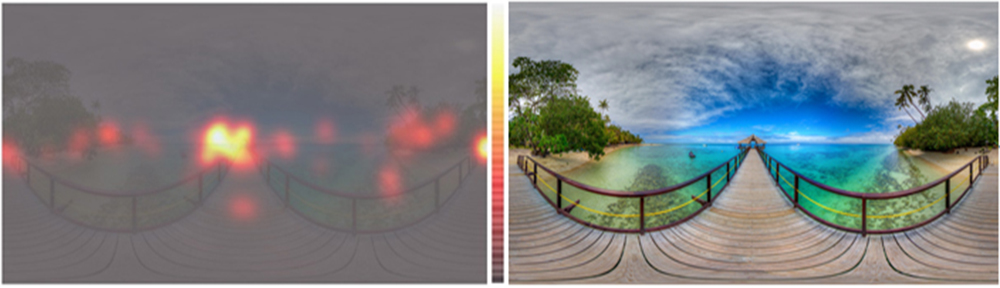
Introduction:
In V-Sense we are studying saliency for omnidirectional images (ODIs) in VR application. We have conducted subjective experiments to collect viewport center trajectories (VCTs) of 32 participants for 21 ODIs and propose a method to transform the gathered data into saliency maps. More details in: Ana De Abreu, Cagri Ozcinar, Aljosa Smolic, Look Around You: Saliency Maps for Omnidirectional Images in VR Applications, QoMex, 2017
We believe that the data collected and the testbed used, facilitate a better understanding of human viewing behavior and will serve on the development of saliency models for omnidirectional images (ODIs). Thus, in this website we share the collected data used to build the saliency maps and the used testbed.
If you decide to use our testbed and/or dataset, please provide a reference to our paper: Ana De Abreu, Cagri Ozcinar, Aljosa Smolic, Look Around You: Saliency Maps for Omnidirectional Images in VR Applications, QoMex, 2017
Dataset
We have considered 22 indoor and outdoor ODIs in equirectangular format (1 ODI for training and 21 ODIs for the test). These ODIs have been downloaded from the social photography site Flickr. We have only considered images under the Creative Commons (CC) license. From the downloads section below, a metadata that contains the attributions for each ODI is available. A total of 32 participants took part of our subjective test and an identifier was associated with each participant, to keep their anonymity. Participants were split into two groups consisting of 16 participants each, and each ODI was presented for 10s to one group and 20s to the other group.
Dataset structure
The dataset contains 32 csv files, which corresponds to the 32 participants. The name of each file specify the exposition time, 10000 or 20000 (in ms), and the participant ID. For each ODI, the 2D coordinates of the viewport center and the points defining the viewport limits at each time stamp are presented. Note that these points have been projected from the sphere used for rendering to the planar representation. The Figure below illustrates the center of the viewport as well as the six points we have used to define the viewport limits.
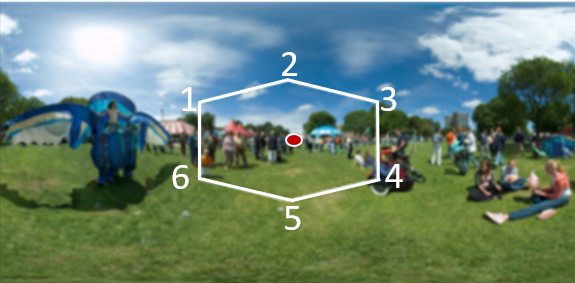
Equirectangular ODI and user viewport. ODI: Maasboulevard festival 2006, author: Aldo Hoeben
In particular, each line of the csv file has the following structure: counter per ODI – ODI name – time stamp – viewport center X – viewport center Y – Point 1 X – Point 1 Y- Point 2 X – Point 2 Y- Point 3 X – Point 3 Y- Point 4 X – Point 4 Y – Point 5 X – Point 5 Y- Point 6 X – Point 6 Y
Note that the ODIs named Background, are ODIs used to give instructions to the participants. For instance, they are used at the begining or at the end of the test, as well as, between training and test sessions.
Testbed
The designed testbed is a software application that permits the display of ODIs in an HMD while it collects viewport data of the test participants. The testbed has been implemented using the WebVR and the ThreeJS APIs.
Please, note that as we have used this testbed for the Oculus DK2 HMD, it relies on the person conducting the subjective experiment to click on the right arrow in the keyboard to start the trainint and test sessions whenever the participant is ready.
Testbed folder structure
- Index.html — file to be opened using a compatible browser (please, refer to Testbed Requirements below).
- panos.json — file with the ODIs in the order in wich they are displyed. During our subjective tests we generated a panos.js file for each participat, by randomly modifying the order of the ODIs in the file.
- js folder — Folder holding the javaScript files.
- main.js : file to be modified if you want your testbed to have different functionalities. For instance, the exposition time for each ODI (showingTime), participant ID and number of training ODIs.
- images — folder containing the ODI used for instructions during the test with the messages we use as overlay.
- Flickr — folder where you will find the ODI used as training and the indoor and outdoor set of ODIs.
Testbed Requirements
You would only need an HMD and a compatible browser. We have used Firefox Nightly, in particular. In the WebVR website you will find the browser that works the best for each HMD.
Downloads
Dataset: Dataset
Contact
If you have any problem with the resources provided in this website, you can contact us at: deabreua@scss.tcd.ie / ozcinarc@scss.tcd.ie





